Checkout Field Editor for WooCommerce by Instantio
Instantio allows you to customize your input fields extensively. You can change input labels, modify placeholders, rearrange field positions via drag-and-drop, hide specific input fields, and even adjust their required status.
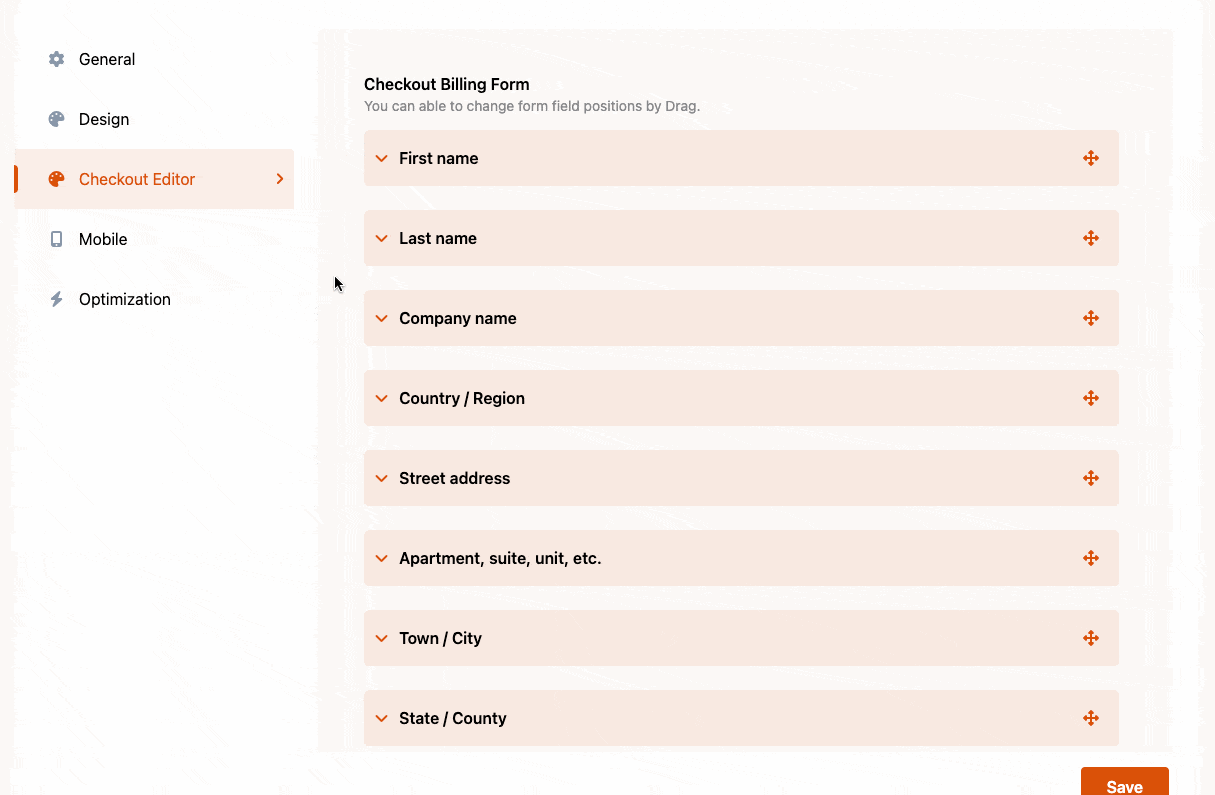
Instant Popup Checkout + Glass Morphism - Demo Example
-
Perfume de Lora
$40.00 – $90.00 Select options This product has multiple variants. The options may be chosen on the product pageOriental Woody fragrance with a touch of Pierre Negrin for women and men.
-
Platform Sneakers
Designed with a white vegan leather with a rhinestone detail on the back.
$70.00Original price was: $70.00.$55.00Current price is: $55.00. Add to cart
Common Options and Features
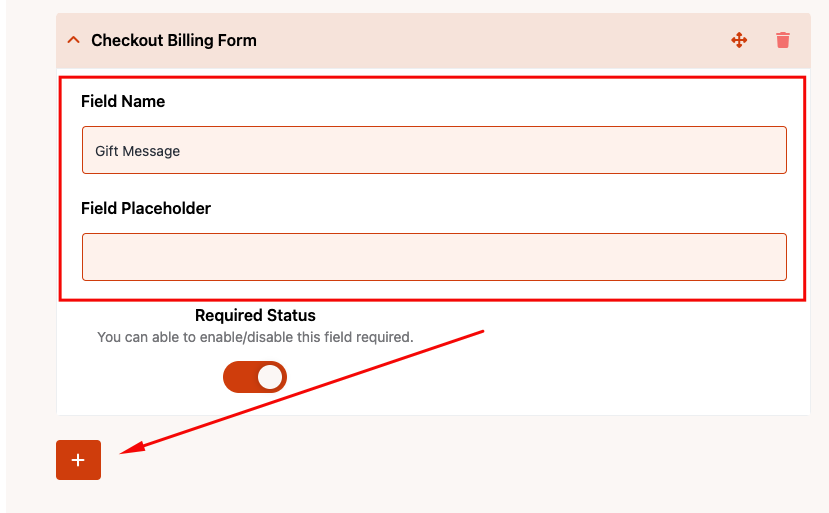
Create New Field
Field Drag and Drop
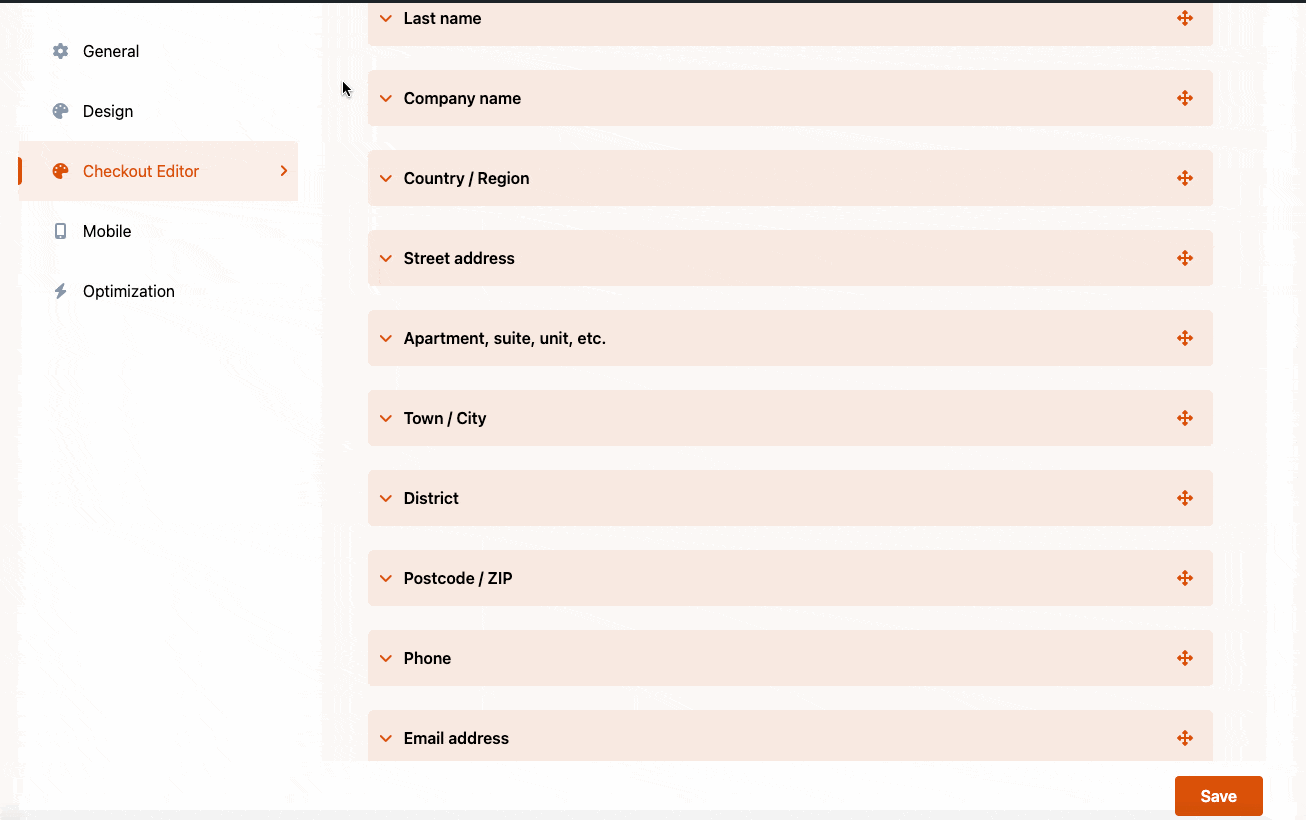
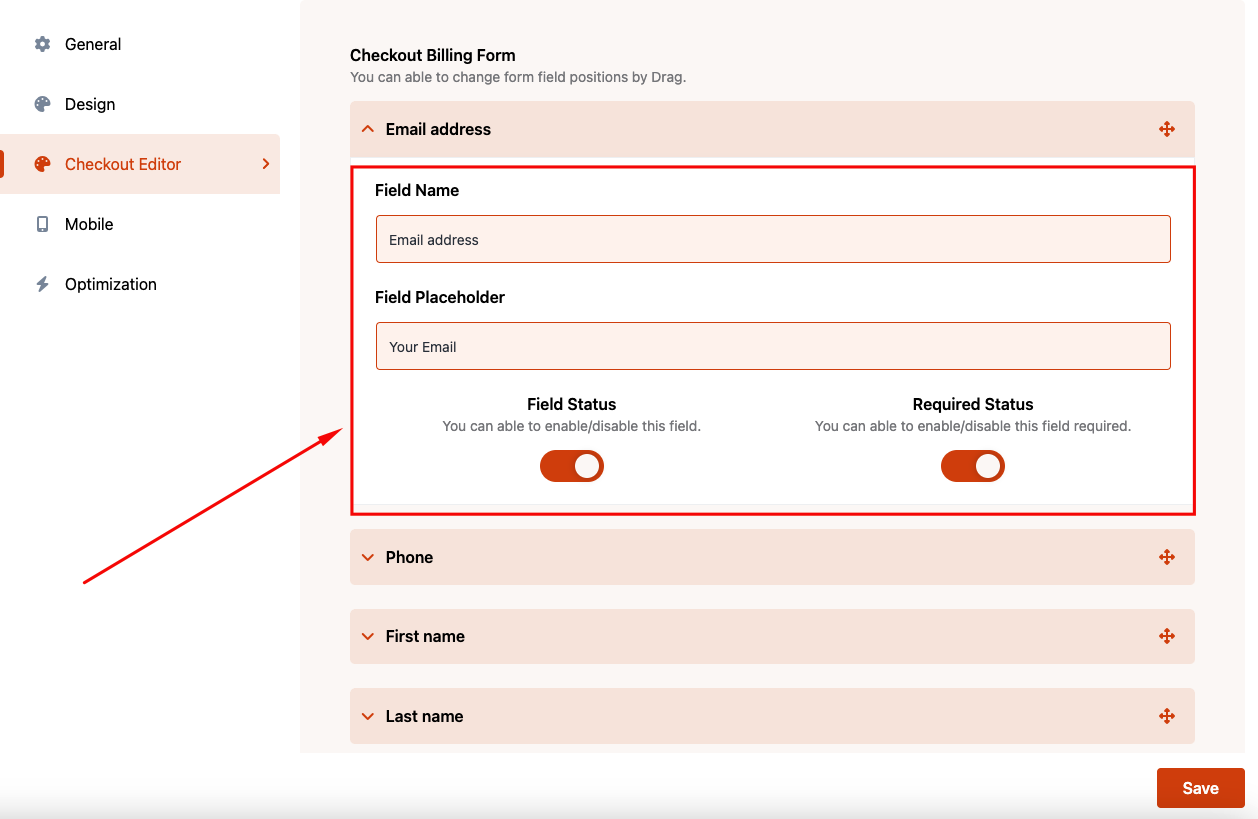
Checkout Field Editor
Instantio allows you to customize the input field’s label and placeholder text to align with your specific needs. You also have the flexibility to enable or disable field visibility. Moreover, you can set each field to be either mandatory or optional, based on your requirements.
Reset field to set default Woocommerce
Instantio simplifies the process of reverting to WooCommerce’s default settings with its Reset Fields function. Rather than manually resetting each field one by one, this feature allows you to restore all fields to their default values in one click.
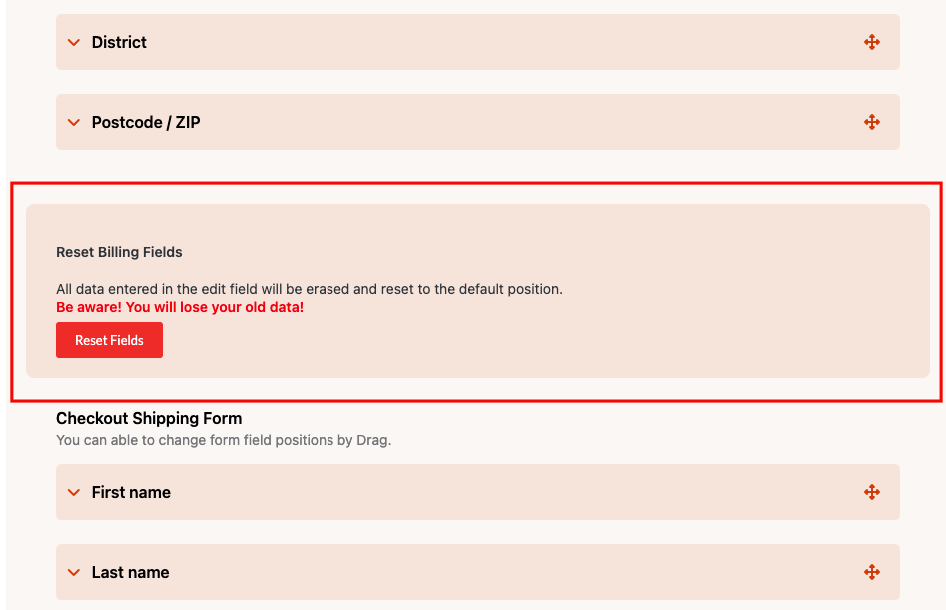
Cart Drawer Position
In the Side Cart & Floating Button option, you can set the cart drawer position to either Left to Right or Right to Left.
Toggler Position
The Toggler Position can be set to Left, and the vertical position can be configured as either Top Middle or Bottom.
Complete Style Panel
Built-in easy-to-use options and styling panel. You can play with various features and change the colors of almost all the elements.
Progressbar style
There are multiple progress bar styles for the multi-step checkout process.
Assets optimization
You can enable the optimization feature to load optimized scripts.
Layout Animation
This feature enables you to see cart layout animations for various activities.
Page Builder Support
Fully compatible with popular page builders such as Elementor, WP Bakery, DIVI, and Beaver, among others.
Fully Responsive
Instantio is fully responsive and also offers touch support on mobile devices.
Browser Compatible
Instantio is compatible with all modern browsers, including Edge, Chrome, Firefox, and Safari.
Lightning Fast Support
30 Days Money Back Guarantee




